Converting your photos, documents and prints into digital format is made easy with a photo scanner. The best photo scanners are versatile, user-friendly and offer a high-quality resolution so you can enlarge, edit and share the scanned images. Scanners are hugely popular but they vary greatly in size, features and price. The reviews and buyer’s guide below will help you find the best photo scanner for your needs.
1. Epson FastFoto FF-680W Wireless High-Speed Photo Scanner (Top Pick)

The Epson FastFoto FF-680W is a highly versatile photo scanner that suits a range of scanning needs. This model is great if you have a lot of media to scan as it offers an impressive speed of 1 photo per second at 300dpi. You can scan photos up to 8.5″ wide including polaroids, panoramas and postcards.
This model utilises Epson’s FastFoto Software that can be used to scan, restore, organise and share memories. There are multiple modes including easy sharing (300dpi), archive (600dpi) and enlarged (1200dpi) so you can select the mode that best suits the situation and resolution you need.
The Epson FastFoto FF-680W uses wireless connectivity and you can automatically upload and backup your scans to a cloud storage service such as Dropbox, Google Drive or Microsoft OneDrive. You can also scan documents with ease.
What We Like:
- Versatile
- Simple operation
- Fast scan times
What We Don’t Like:
- Some users may find the unit jams if the photos are dusty, bent or taped
2. Epson Perfection V39 Document and Photo Scanner

The Epson Perfection V39 offers scans in amazing detail (4800dpi resolution) making it an ideal choice for professional use and saving precious memories in high quality.
This model is user-friendly, convenient and has a high rise, removable lid perfect for scanning books or photo albums.
Easy Photo Fix technology can help you restore colour to faded photos and the ArcSoft Scan n Stitch means you can scan oversized prints section by section. The built-in kickstand allows you to stand the unit up vertically to save space and reduce its footprint.
What We Like:
- High resolution
- Great for scanning books and photo albums
- Convenient
What We Don’t Like:
- ArcSoft Software only available for Windows
3. Canon CanoScan LiDE 400 Photo Scanner

The CanoScan LiDE 400 is a sleek flatbed scanner that offers high-resolution scanning combined with easy operation.
You can create 4800 dpi scans of your photos instantly and the EZ buttons allow you to auto scan, copy, email and produce PDFs effortlessly. This model can also handle bulkier documents up to 21mm thick thanks to the double-hinged lid.
The Canon Canoscan is a great option if you’re short of desk space as not only is it compact but there is also an upright stand that can further reduce the scanner’s footprint. The unit is USB Type-C powered so you can plug it into a PC or laptop and scan without the need for a power outlet.
What We Like:
- Compact size
- Easy to use
- High quality
What We Don’t Like:
- You may need to set the resolution manually in order to enjoy the higher resolution rates
4. Epson Photo Scanner Perfection V600 Photo
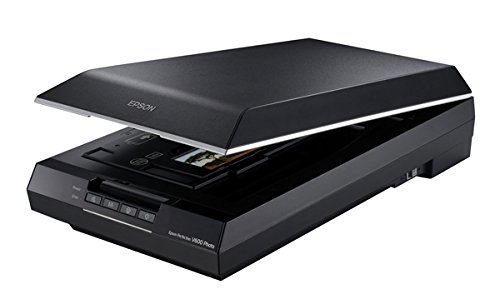
This high-quality, versatile scanner offers a high 6400 dpi resolution and helps you to restore and save your favourite memories.
This is a convenient and user-friendly option with simple control buttons. It uses Digital Ice technology which makes it easy to remove scratches and dust from photos and film, this is ideal when you are scanning old family photos. It also allows you to check the detail of the image in the preview window.
You can scan a range of formats with ease and the V600 lets you scan to multi-page PDFs too. There is no warm-up time which not only saves energy but also means you can start scanning immediately.
What We Like:
- Versatile
- Digital Ice technology helps restore old photos
- No warm-up time
What We Don’t Like:
- The film holders may not be as robust as other options
5. Kogan 5-in-1 Combo Photo Scanner

The Kogan 5-in-1 photo scanner is best for scanning photos, slides, negatives, film and business cards. It saves your photos onto an SD card or you can transfer them to your PC or Mac via a USB cable.
Scanning a photo takes seconds and the small LCD display lets you review the scan instantly. There is no warm-up or calibration needed with the Kogan 5-in-1.
This scanner is compact, lightweight and easy to use. It will automatically focus and adjust and there is a key panel for quick adjustments and image control. The scan resolution is up to 2592 x 1944 dpi for photographs and 2160 x 1440 dpi for negatives and film.
What We Like:
- Ideal for photo slides, negatives and film
- Efficient
- Scans images instantly
What We Don’t Like:
- SD card not included
6. Canon LiDE 300 Colour Flatbed Photo Scanner

The Canon Canoscan LiDE 300 is a sleek, affordable and lightweight scanner. This is one of the best options for someone looking for a simple, straightforward scanning solution.
This model is simple to use and has 4 key scan buttons (scan, copy, email, PDF) for basic operation. It scans 300dpi A4 in 10 seconds offering fast results.
The LiDE 300 is USB powered, offers quality up to 2400 x 2400 dpi and can scan directly to cloud storage. There is also an automatic photo/ document fix feature that is available to Windows users.
What We Like:
- Low cost
- Simple to use
- Efficient
What We Don’t Like:
- Automatically scans in PDF rather than JPEG
7. VuPoint Solutions Magic Wand Portable Scanner

This handheld portable scanner is perfect for anyone who needs an option they can take with them on the go. The scans are stored on a microSD card which can be easily transferred to a computer.
This lightweight scanner offers a standard resolution of 300x300dpi and a high resolution of 600x600dpi. This model suitable for scanning any letter or legal size document and has optical character recognition software that can convert scanned text into an editable text document (Windows only). The combination of OCR software and the portability of this model makes it ideal for scanning pages of books at libraries.
The unit is powered by 2 AA batteries so there is no charger needed and you can scan at least 180 colour scans or 200 monochrome scans before the battery life is drained. There is a handy LCD display on the wand that shows key information and the device’s status.
What We Like:
- Small and lightweight
- Straightforward operation
- Battery-powered
What We Don’t Like:
- Can be a slow option if you will be scanning a lot of pages
Photo Scanner Buyer’s Guide
Photo scanners can be high-quality, versatile and simple to use or they can be complicated, slow and frustrating… It all depends on the model you choose. As there is such a difference in the photo scanners available, this buyer’s guide will help you find the best option that can get the job done with ease and efficiency.
Type of Scanner
- Flatbed Scanner – this is a versatile scanner that can handle thick or thin media including books, magazines, paper and single photos.
- Photoscanner – photo scanners have high-resolution image processors making them able to handle a range of photo media including negatives and produce high-quality files.
- Handheld – handheld scanners are lightweight, portable and a good option for use in libraries for scanning book pages.
- Portable – this is slightly larger than a handheld option but is great for when you need to produce high-quality scans when you are travelling.
Important Features
There are many different features offered on scanners, the following are the 4 most important factors to consider when choosing the best photo scanner for you:
Resolution
The dots per inch (dpi) or pixels per inch (ppi) number is the scanner’s resolution. The resolution determines the quality of the scan. When it comes to scan quality, 300dpi is generally enough for most purposes, 1,200dpi offers excellent quality and any higher than that is ideal if you need to enlarge the scanned photos at all. The resolution is usually listed in the specifications of the scanner so it is easy to compare models.
Size
What size photos or documents do you need to scan? Do you need a large scanner or would a smaller letter-sized option be enough for your need? Some photo scanners have a film adapter or film holders to make scanning from film easier. Also consider the physical size of the scanner, which varies hugely between models. Do you need the scanner to be portable or will it be positioned on your desk in your office? Take into consideration how much desktop space you have.
Speed
If you have a large number of photos you will likely want a scanner that offers faster speeds so you will not spend a huge amount of time scanning. The fastest photo scanner can scan 1 photo a second.
File Formats
Many photo scanners are able to save files as JPG, PNG, TIFF and BMP files. Some can also save or convert to PDF, TXT or RTF.
Other Considerations
When choosing between the best photo scanners, these questions can help you narrow down the selection:
- Does the lid open wide enough to accommodate large books/ photo albums?
- Is it a standalone scanner? If the scanner works with a computer, is it compatible with your computer type and software?
- Does the scanner offer Optical Character Recognition software? This can be extremely useful if you are going to be scanning text documents.
RELATED:
Photo Scanner FAQs
Scanning a photo offers far greater quality. While taking a photo may seem convenient in the moment, a lot of the picture detail and quality is lost. Scanning is quick, simple and the scanned image is clear and precise ensuring the details of the photo or document are preserved.
It is better for photo scans to be in JPEG format as PDF compresses the image which can result in details being lost making editing more difficult.
